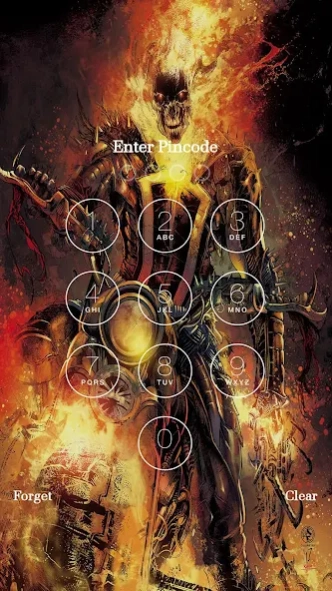Skull Lock Screen - Pin Lock 14.1
Free Version
Publisher Description
Skull Lock Screen - Pin Lock - Unlock your phone with Skull Pin lock screen horror skull wallpapers
🔐 Burning Skull pin lock screen is a free keypad lock screen for android and free passcode lock screen security tool which helps you to protect your android phone from annoying. Fire skull lock screen is best phone lock app and make protection of personal privacy with locked app complex password screen lock app.
🔐 Burning Skull pin lock screen & screen lock password is one of the top lock screen and best Android lock app with privacy guard, the best app locker skull live wallpaper with password & pattern lock screen, lock screen an amazing apps lock that provide fire skull lock screen high secure features. This fire skull lock screen and new latest pattern lock screen is the super keypad lock screen app that will protects your apps and protection of personal privacy.
Fire Skull Lock screen
Easy to use, fast, simple, and very beautiful burning Skull Lock Screen app. Skull pin lock screen application used for secure your phone and protect your privacy. Pin Screen Lock app is easy to use and very beautiful keypad lock screen. Create blue fire skull passcode to protect your phone. A lot of password lock screen beautiful wallpapers to choose. The all new latest Skull pin lock screen is here to give your phone a ravishing look. If you want to get rid of the conventional boring pattern Screen locks, you can refresh the look of your phone by downloading this free of cost application that is blue fire skull pin lock screen.
Skull Keypad Lock Screen Password
Lock screen password is the best lock screen application and offline gallery of beautiful and cute skull wallpapers. The best lock screen application of skull live wallpaper password lock screen, to help you protect your privacy, prevent others invade your phone illegally. Skull Pin Screen Lock is compatible with almost every android device. Burning skull pin passcode lock screen also tested on various android devices i.e android tablets and android based mobiles phones.
Blue Fire Skull Lock Screen Wallpapers
Embellish your smartphone, tablet or other android device with these different keypad lock screen variety of Skull wallpapers. All these password lock screen cute Skull wallpapers can give your smartphone lock screen a new Skull and sweet look.
How to use Skull pin lock screen:
1. open the Blue fire skull Lock Screen - Pin Screen Lock app, and tick the "Enable Lockscreen" check box to enable it.
2. Click the Disable System Lock in case you use the system lock.
3. Click the Lockscreen Wallpaper to switch to different Skull beautiful backgrounds.
* Features of Skull keypad lock screen:
** Burning Skull pin lock screen protect your privacy
** Easy to use skulls live wallpaper Lock screen
** Enter Passcode to Unlock password lock screen
** Set password with numbers
** High security, prevent accessing your phone without password
** User can change Burning skull background of lock screen
** Multiple Skull wallpaper and HD skull backgrounds to choose and
** Consume less memory and battery, simple and clean skull live wallpaper design
** Give skull live wallpaper dashing look to your device.
** Attractive user interface and skull background.
** High quality and high definition all wallpapers.
** It's safe, never harm your device.
** Available worldwide.
** Best Skull wallpapers application With Pin Lock Screen ever!
☀ Choose 🔐 Skull best screen lock, you don't need to worry about your friends borrow your phone to play games.
☀ Choose 🔐 Free APP Skull best screen lock, your colleagues and class fellows cannot check your privacy with your phone any more.
☀ Choose 🔐 Blue fire skull password lock screen, never worry about your private data may be read by some other apps.
☀ Choose 🔐 Skull pattern lock screen , children are not able to change the setting of your phone and mess up your data
Your 🔐 Burning skull keypad lock screen will be password protected and only you can open them!
Thanks and Enjoy Latest Skull Pin Lock Screen App
About Skull Lock Screen - Pin Lock
Skull Lock Screen - Pin Lock is a free app for Android published in the Themes & Wallpaper list of apps, part of Desktop.
The company that develops Skull Lock Screen - Pin Lock is Veronica Sherwin. The latest version released by its developer is 14.1.
To install Skull Lock Screen - Pin Lock on your Android device, just click the green Continue To App button above to start the installation process. The app is listed on our website since 2023-10-23 and was downloaded 0 times. We have already checked if the download link is safe, however for your own protection we recommend that you scan the downloaded app with your antivirus. Your antivirus may detect the Skull Lock Screen - Pin Lock as malware as malware if the download link to com.veronica.skull.lock.screen is broken.
How to install Skull Lock Screen - Pin Lock on your Android device:
- Click on the Continue To App button on our website. This will redirect you to Google Play.
- Once the Skull Lock Screen - Pin Lock is shown in the Google Play listing of your Android device, you can start its download and installation. Tap on the Install button located below the search bar and to the right of the app icon.
- A pop-up window with the permissions required by Skull Lock Screen - Pin Lock will be shown. Click on Accept to continue the process.
- Skull Lock Screen - Pin Lock will be downloaded onto your device, displaying a progress. Once the download completes, the installation will start and you'll get a notification after the installation is finished.